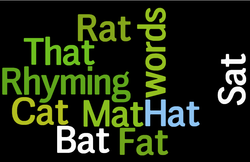 I learned about wordle.net last week in class. I find that I really have a use for this in my classroom. This week I am using it for rhyming words because we are studying Dr. Suess (since his birthday is this week). When you go to wordle.net you can type in or paste in any words of your choice and they will be put into a cluster for you, as my words are to the left. I actually used this in class and my students had to tell me all the rhyming that they see. Then they had to write them down in their journals. The advanced students had to put them in alphabetically order.
Bubbl.us is a great website for brainstorming and building any kind of web. It allows you to add color and any text of your choice. This of course, is a great tool to use for the visual learners in my classroom. After I read a story aloud to my students I will pull up the bubble web that I have made to focus on comprehension. Kidspiration is software that a school district can buy for classroom teachers. My school district does have it. It is not being used as much as it should be but we do have it. My class gets to go to the computer lab once a week to use Kidspiration. They love it! Especially my learner who are on the slower side. It makes learning fun and interactive. If you do not have Kidspiration speak with your schoo
2 Comments
 ISTE states that as teachers, we should meet these five standards: 1. Facilitate and Inspire Student Learning 2. Design and Develop Digital Age Learning 3. Model Digital Age Work and Learning 4. Promote and Model Digital Citizenship and Responsibility 5. Engage in Professional Growth and Leadership Not to mention the four performance indicators that follow each standard. Basically, students should be involved in some type of technology everyday and perhaps most of the day to meet all of these standards and indicators. This may sound like too much technology but if you think about it a lot of us are on the computer, cell phones, ipads, mp3 players, etc......for most of our day anyway. So why are we punishing students for having these devices in school? It should be a tool to get them involved in learning. Ohio Technology Standards The Ohio standards seem a little more basic than the ISTE standards. I teach Kindergarten so the standards seemed very basic for me. In my class the computers are used often, some of my students even know how to change the background. I think many of the standards can be implemented in the classroom right now. For my standards I need to make sure that my students are aware of the different kinds of technology, how they have changed, and make sure they know where to find information. The hardest thing for me to accomplish in my classroom is making sure that everyone get enough computer time because there are only 4 computers in my class and sometimes not all of them are working properly. The other difficult obstacle I have is when the students go to the computer lab for their special they mostly play online games and I want them learning other things, games are good during free time only. Netiquette The word "netiquette" means Internet etiquette. This is very important for students to learn about especially with online bullying becoming a problem. According to Virginia Shea, here are 10 rules for everyone to follow. Click on "Rule 1" and it will take you to see the rules in further detail. TOPIC FIVE: Copyright The most important thing I learned about copyright is that you can NOT show a movie to your students. For example, when my class earns a certain number of popsicle sticks they recieve a movie day. Well, come to find out this is illegal and many teachers violate this copyright law. A clip of the movie may be shown for up to 3 minutes in length if it is related to the topic of the lesson. My students will be sad to know that we will not have anymore movie days but I will make sure that another reward is set in place.  Google Docs is a wonderful tool to know about. It's great for students, educators, and other professionals that use microsoft office. Google docs is basically microsoft office online. I personally really like it because i dont have to pay for microsoft and it saves everything automatically. All you need is a google account to get started. And guess what? It's free! Google docs allows you to share documents and work on them at the same time as your co-workers, group members, etc. This is the new way to build and share information. Check out what i have made below! Feel free to take my quiz, i guarantee you'll pass!  Twitter is a fast way to communicate with people. You can follow a group or just certain people such as celebrities. Last night, I learned how to implement twitter into my classroom. I teach early childhood (Kindergarten) so I would not use it with my students but I would use it for the parents. It would be a another way to communicate and it would be faster than email. I'm not sure if I like twitter. It might be because I am not that familiar with it yet. I am going to try to become more familiar with it because I promised that I would learn new things in this class. So if you would like to follow me I'm at @HeidiFisher3. This video is funny, I played it for my students and they loved it.! |
| Future with Fisher |
|

 RSS Feed
RSS Feed